Some Tips for a smooth IT Transition into a new office
by David Booth
in it-support,
July 25, 2016
Having being involved in several office moves and projects to setup IT services in the new office, I have seen some moves that have gone fairly smoothly and some moves that have been very challenging. In this blog entry I will share some of my tips for any Project Manager and/or IT Manager who need to setup IT services in new offices.
Involved IT Early
IT need to be involved as early as possible in the process. Even before the location of the new office has been determined, IT should be given a list of short listed locations so that they can do some preliminary investigations to determine what types of WAN / Internet links are available from each location and how much it will cost to install and operate a link of sufficient capacity at the locations. The types and cost of these network links could be a determining factor when choosing the final location.
Another reason to involve IT early in the office move planning process is that this may present a good opportunity to move on premise IT infrastructure into the cloud so the new office can have a smaller IT Footprint. Cloud migration projects can be complex and time consuming and the more time that can be given to the IT team to consider, plan and execute the better.
Order Network Links as a Priority
Once a final location of the new office has been determined, the first task IT should be undertaking is to order the WAN and/or Internet network links for the new office. Depending on what types of links are required, who your network service providers are and what time of the year it is, network links can take up to 90 days to provision. This is especially the case when your network service provider is a global provider that must work with local telcos and their sub-contractors to get the link installed. Ideally the new network links should be, operational and tested a week prior to moving into the new office, therefore network links should be ordered in excess of 90 days in advance and provide your providers with a date of when these links need to be operational.
Setup and Test new IT Infrastructure Prior to move in
If the budget permits it would be ideal for the IT infrastructure in the new office to be in parallel to the infrastructure in the existing office. If not then try to get as much of the new infrastructure to be setup in parallel as possible. At the very least aim to get the LAN and Telephony systems in the new office setup and tested a week prior to the move in date. That only leaves servers and user clients to be migrated during the move period (usually only a weekend).
Think “Blue Sky” – Shift the heavy lifting into the cloud
Think about new ways of hosting or providing IT services in the new office. An office move often provides an opportunity to start afresh. My aim would be to try and shift as much of the “heavy lifting” of IT Operations out into the cloud. Questions that should be asked include:
- What services can move into the cloud?
- Do I need a traditional telephone system in the new office or are there alternatives? Does my staff actually need desk phones or can a combination of mobile devices and computer soft phones do the same job with less capital and operational costs?
- If desk phones are required can the PBX system be moved into the cloud?
- Does the new office need a traditional wired LAN or can we function completely on a wireless network?
So in summary get IT involved early, get network links sorted ASAP, try to setup infrastructure in parallel and think outside the box on how to run IT services in the new office.
If you need help with your IT when moving or setting a new office contact PicNet for an obligation free meeting. PicNet provides a comprehensive list of IT consulting and project management services for SME and large organisations. See www.picnet.com.au for more information.
Tagged: #it-project-management #new-office-setup #office-move