IT Service Desk Models
by Marco Tapia
October 2, 2012
What is the difference between a call centre, a help desk and an IT service desk (ITSD)? With over 10 years experience in IT, we break down what an IT service desk is, the pros and cons of various ITSD models and the types of organisations they’re suited to.
There are a number of ways to implement an IT Service Desk. However, before we analyse those options, let’s have a closer look at the definition.
An ITSD is a single point of contact to meet the communication needs of both Users and IT as defined by the Information Technology Infrastructure Library (ITIL).
Ref. From Wikipedia, the free encyclopaedia
Furthermore, to clarify, ITIL regards a call centre, contact centre or a help desk as limited kinds of Service Desk which provide only a portion of what a Service Desk can offer. A Service Desk has a more broad and user-centred approach, seeking to provide the user with an informed single point of contact for all IT requirements.
A Service Desk seeks to facilitate the integration of business processes into the service management infrastructure. In addition to actively monitoring and owning Incidents and user questions, and providing the communications channel for other service management disciplines with the user community, a Service Desk also provides an interface for other activities such as customer change requests, third parties (e.g. maintenance contracts), and software licensing.
The ITIL approach considers the Service Desk to be the central point of contact between IT and users on a day-to-day basis. It is also a focal point for reporting Incidents (disruptions or potential disruptions in service availability or quality) and for users making service requests (routine requests for services).
A Service Desk handles incidents and service requests, as well as providing an interface to users for other IT activities such as:
- Incident management
- Problem management
- Configuration management
- Change management
- Release management
- Service-level management
- Availability management
- Capacity management
- Financial management
- IT service continuity management
- Security management
Real world application
The above definition is well intended and for those corporations with hundreds of users it may well be the best way to implement an ITSD. However, what about a small company with 10 users? 20, 50 or 100. Where and when does it become realistic to meet the above definition and implement the ITSD as defined by it?
Let’s start by analysing a large corporation that has implemented an ITSD. It most likely will have a number of Service Desk staff, a Manager or Service Desk Leader, special telephone system with routing mechanism, a ticketing system and well equipped office accommodation. Well, this implementation will definitely cost serious money.
At the other end, a very small company, say 10 users, it is likely not to even have a regular IT support function. At best, it will have an Ad Hoc arrangement on a break fix basis with a small IT services company or the Local IT shop. The following table and chart, are an attempt to plot the number of ITSD staff (FTE) that may be needed depending on the number of users.
Note. It is important to notice that herein we not attempt to argue if the exact number of ITSD’s FTE that a certain number of users may need. That is for another day.


So, without arguing the exact numbers of ITSD staff per users, the obvious point to be made is that the more users, the more IT Support FTE are required.
It will therefore be up to each company to define and decide the degree of implementation of an ITSD. The solution may range from/to:
- External Ad Hoc service
- One internal resource doing multiple jobs
- Regular external support on site + external Ad Hoc (remote or onsite)
- Remote IT support with regular on site visits
- Remote support with ad hoc on side visits (on demand)
- On site permanent internal staff
- On site permanent external staff
- On site permanent external staff with fall back to a remote Service Desk
A number of items need to be considered before deciding what to do, including:
- The size of the operation
- The number of sites (more sites more complex)
- The methodology to use
- The cost prepared to absorb
- Is IT your core business
- Can an external party do it better
- How will I retain the skills
- Cost of maintaining staff skilled with technology changes
- Coverage required (week end? 24x7?)
Analysis of each option
a) External Ad Hoc service
This option is totally appropriate for a small organisation with a few users and limited technology. There are plenty of Local service providers who may do this kind of work on an Ad Hoc basis. Sometimes, they may ask for a pre-paid commitment of a number of hours for a year. A word of advice, don’t get your nephew, cousin or mate to do it. You need professional advice, support and responsiveness. Also, someone to call when the proverbial hits the fun. Getting rid of your nephew is harder than to get rid or replace any external provider.
b) One internal resource doing multiple jobs
If you are a touch larger company, you may decide to have one internal IT resource that could do multiple things like your website, your IT support, etc. The real problem with this option is to retain this person. Finding the appropriate person will be difficult, retaining him/her will be even harder. Also, as your company grows, your internal person may be limited in skills and opportunities to growth. The end result is a poor IT and therefore your company will fall back on productivity gains. c) Regular external support on site + external Ad Hoc (remote or onsite)
This is in my view a great option for companies up to about 80 or 100 users. An external provider with good resources should be able to allocate half of a day per week or a day per week to always come on site and do regular maintenance on servers and attend your user’s issues. If emergency arises, the support can be provided by additional onsite presence or remotely. Your point of contact should be the Service Desk of the service provider, ideally via a ticketing system first, email or telephone second. The IT service provider should also provide remote monitoring tools to alert them of any problems before the users realise of them.
d) Remote support with regular on site visits
This option may appear to be same as c) however it is not. This option places emphasis on remote management first then onsite. It is my view that onsite must be first, followed by remote support (if needed). This option as such will result in long term problems with the main infrastructure.
e) Remote support with ad hoc on side visits (on demand)
This is a bad option as the IT infrastructure degrades and sooner or later the problems start. No proper management and proactive service of the key infrastructure is applied and therefore problems emerge rather soon.
f) On site permanent internal staff
An expensive and unproductive solution, however it may be effective at times. One of the few advantages of this option is that people “work” for the company. The disadvantages are many. To start, their skills degrade rapidly as they are not exposed to other technologies emerging as the company doesn’t want to upgrade yet.
People get bored and leave. HR issues emerge and IT Managers spend more time managing sick leave, annual leave, performance issues than managing the job at hand i.e. IT.
The service level degrades quickly and there is no way out. It ends up as a very expensive solution, hard to terminate (financially and humanly) and unproductive.
g) On site permanent external staff
_For large companies (100+ users) this is also expensive however it is a much more effective and productive solution. The positives are long to list and especially if you combine the service with additional ad hoc services it becomes even better. If the IT service provider is able to place good people, rotate them and skill them, then you end up getting the best of all worlds. You worry about the task at hand and the IT provider worries about HR issues, recruitment/firing/skilling. You worry about solution delivery.
Technology changes so rapidly that this model allows for getting the best people at the right time. This model ends up been the best in the long run._ h) On site permanent external staff with fall back to a remote Service Desk
This option enhances the previous one by having an overflow system. The On Site Service Desk will overflow to an external one when there are too many calls/tickets, after hours or public holidays. The external Service Desk can take several actions whilst the On Site people take control back of the situation.
Conclusion
- For small companies, consider solution a.
- For medium size companies (50 – 100 users) best is to consider option c.
- For larger companies best is to consider g and h.