How to make money from your website or blog using adsense and intelligent add placement
by Guido Tapia
February 15, 2010
Overview
This article will try to show you how best to maximize the income generating potential of a blog or a website by focusing on placement and settings of your advertisements. We will be using a new free service called Mouse Eye Tracking. This service allows you to see exactly how users interact with your website so it’s a great tool for analyzing the placement of your AdSense adds.
Background
Making money from a popular blog post or website used to be fairly straight forward, you concentrated on having great content and the high revenue per click of online advertisement used to do the rest. Now days making a few dollars from a blog or a hobbyist web site is much harder and we have to start considering such things as:
- Add placement, size, location
- Look and Feel of the adds
- The way the adds interact with the site content
- Etc
Add Placement
If you are serious about making a few dollars from your website you unfortunately will need to invest some time trying out different placements for your adds, there is unfortunately no way around this. I will try however to show you that this can be a pretty easy process and hopefully help some of you make a dollar or two.
Analyzing your current add strategy
The first thing you need to do is register for a free account for the PicNet Mouse Eye Tracking Service. This will give you a code that needs to be inserted somewhere inside the body tag of your page. Note: This code does display a small message ‘Mouse Eye Tracking by PicNet…’ so ensure you style this message in such a way that it does not intrude on your content. Now let’s look at the analysis of my blog with this tool.
As we can see, I had my add placed at the bottom of my screen and I was just using the standard look and feel of the AdSense adds. We can also see that NO ONE paid the adds any attention at all this day (this heat map shows a 24 hours period). So looking at the heat maps we can see that most of the activity is at the top of the screen and the right column.
Now I think I will try placing the add on the right hand side of the screen. This will allow the main content of the blog to still be the main player in the page but also make the adds more effective.
I left this for another 24 hours and this is the results
We can clearly now see much more activity in the adds now. Now, I think I am happy with the position of these adds however they are taking way too much room and they are actually making it harder for users to use my side bar (you can see that by the lower activity in the side bar). So lets make the adds smaller, better looking and lets wait another 24 hours.
We can now see a lot more activity around this area. It appears that the smaller advertisement has made the add blend in a bit better with its surrounds. This may be why there is much more activity around the add region. In fact doing a click only analysis shows us that we have indeed had a few clicks.
Well, thats it. Hopefully this article helps you make a few more dollars from your blog/website. Please let me know how it goes with the usage of the Mouse Eye Tracking service as any feedback is welcome at the moment.