How to build XGBoost on Windows - Now with GPU support
by Guido Tapia
September 22, 2016
- Congratulations to the XGBoost team who have sorted out a lot of issues with XGBoost build on windows.
This is how I managed to build XGBoost on my environment:
- Windows 10
- Visual Studio 2015
Install CMake
CMake can be downloaded from here: https://cmake.org/download/
I downloaded the 64 bit zip file: https://cmake.org/files/v3.6/cmake-3.6.2-win64-x64.zip and unzipped it to c:\dev\cmake-3.6.2-win64-x64.
[Edit - For GPU Support] Install CUDA and CUB
Download and install CUDA from here.
Download and unzip [CUB] (https://nvlabs.github.io/cub/).
Build XGBoost
To build XGBoost follow these steps:
- git clone https://github.com/dmlc/xgboost.git
- cd xgboost
- git submodule init
- git submodule update
- mkdir build
- cd build
- C:\dev\cmake-3.6.2-win64-x64\bin\cmake.exe .. -G”Visual Studio 14 2015 Win64”
- Edit: For GPU support use command: C:\dev\cmake-3.6.2-win64-x64\bin\cmake.exe .. -G”Visual Studio 14 2015 Win64” -DPLUGIN_UPDATER_GPU=ON -DCUB_DIRECTORY=..\..\cub-1.6.4
- C:\Program Files (x86)\MSBuild\14.0\Bin\msbuild.exe /t:Clean,Rebuild /p:Configuration=Release xgboost.sln
Done
Your xgboost files are now in the xgboost\build\Release directory.
Python
To configure the python wrapper follow these steps:
- cp Release\libxgboost.dll ..\windows\x64\Release (create ..\windows\x64\Release if required)
- cd ..\python-package
- python setup.py install
Using the python wrapper
import xgboost xr = xgboost.XGBRegressor() xr.fit(X, y) xr.predict(X_test)