Automatic Google Page Position Report
by Guido Tapia
March 10, 2010
Overview
The position of your website in the Google organic search is quickly becomming one of the most critical marketting measures. This page/script will allow you to automate this process.
How To
- Sign up for a google Ajax API Key (http://code.google.com/apis/ajaxsearch/signup.html)
- You will get a jsapi key from google, something like this
‘ABQIAXFEakaXw3_Fd-zqqMhjDLzqaRTTser7lsytcEDBoz0jKRWQmOpxexR7x409podV88a5eoPr2KIvw8Ub3B’ (Note this is not a valid key)
- Download this html page/script and rename to .html (remove .txt extension)
- Open this page in a text editor (note pad is just fine)
- Replace
(Line 53) with, you guessed it, your jsapi key. - On line 59 you will see the configuration for this file, you will need to change the following items
- lookfor (Line 66, 78, 87). These tell the script what to look for in the url and youtube title.
- On line 75, replace “Sydney, NSW” with a location that you think some of your clients would be searching from.
- On line 228 the lookup table rows begin. You can add as many rows as you wish here. The rows must be in the format (replace
):
<tr><td><Search term or phrase></td></tr>- You can have headers by adding rows in this format:
<tr class='header'><th>This is a header row</th></tr>- Open the file in your browser and click ‘Run Report’
Thats it, when the table is working you will get something that looks like this:
Let me know if you have any problems with this.
Thanks